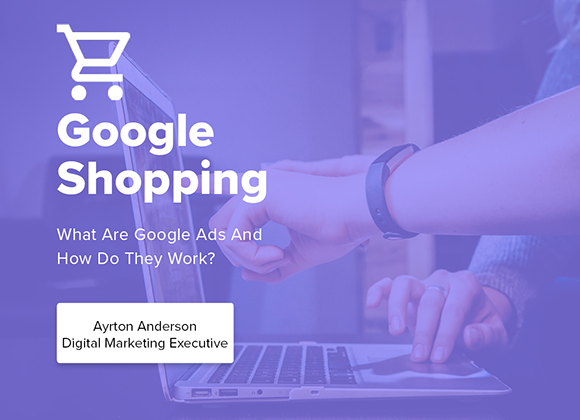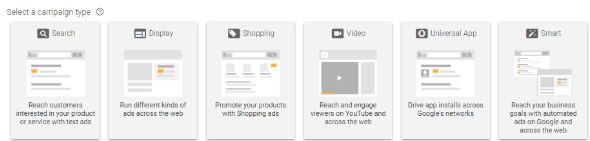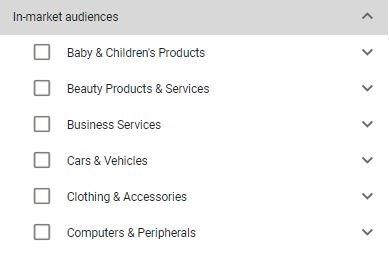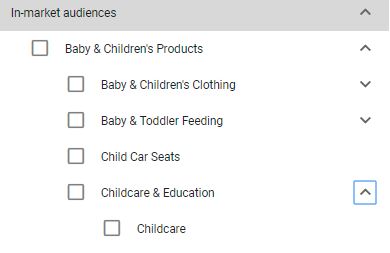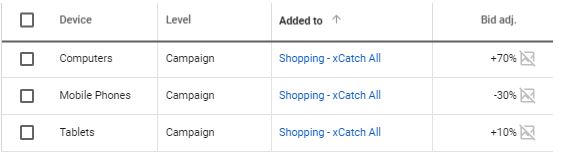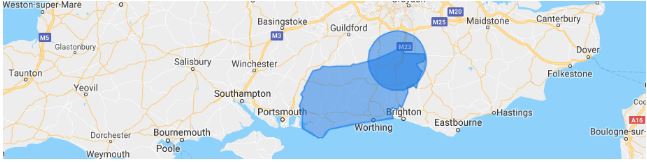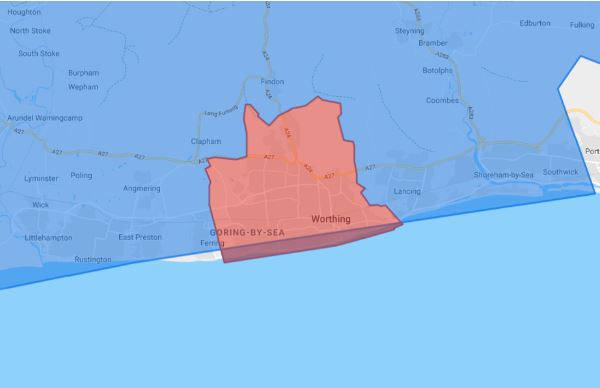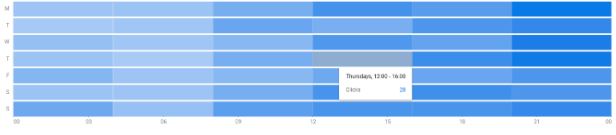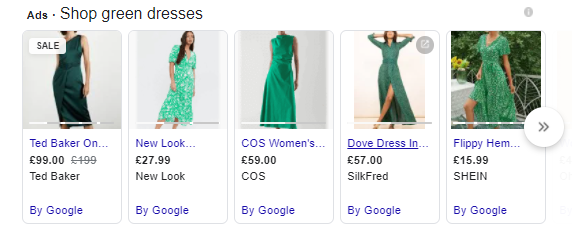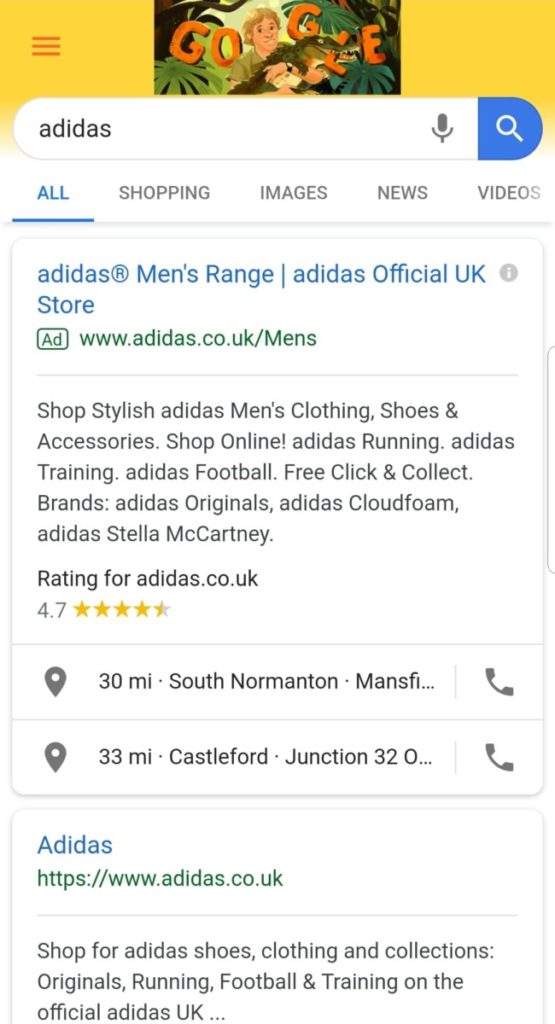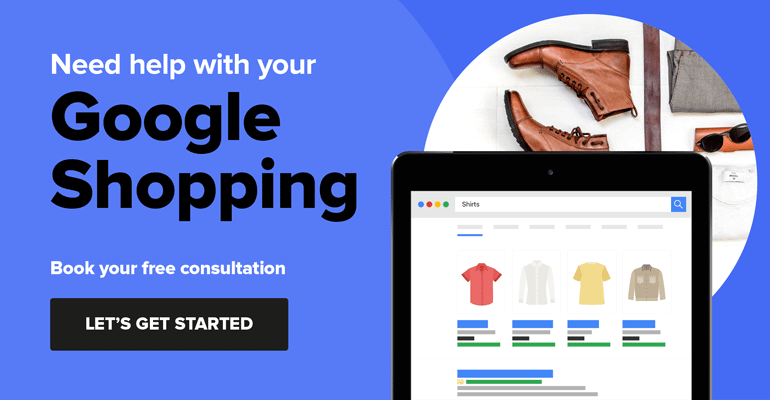32.3% of global online Advertising revenue is earned through Google. With 44% of Online Ad Spend being spent through the Google Ads platform.
It’s understandable why Google’s Ad service is most digital marketers best friend, an eye-watering reach and simplistic, detailed software allowing users to promote their products and brand to billions of online users.
https://www.instagram.com/p/BseO0JrlUo8/
Google Ads started off as Google AdWords back in the year 2000. Now, after 18 years of leading the online advertising game, Google has refreshed their Ads service, changing the name from Google AdWords to Google Ads, as well as introducing a sleeker user interface.
An Introduction to Your Google Ads Account
To start using Google Ads, you’ll need to have an account setup. If you currently don’t have a Google Ads account setup, you can find out how to do so on the Google Ads Help Guide.
You will also want to ensure that you have set up your conversion tracking. Allowing you to see which of your Ads are working or not. You can learn how to do so on the following guide.
Finding your way around the Google Ads user interface can be daunting at first, but after a short while of navigating yourself around, you’ll feel at home. Here is a short video to help give you an overview of how to find your way around Google Ads.
Types of Campaigns on Google Ads
There are many ways that you can advertise on Google Ads. Each reaching your targeted audience in a different way, in different places, through different methods.
Shopping, Search & Display are the three most recognised and used campaign types, with Video and Universal App also available.
Google has also begun playing with Smart campaigns. These are fully automated through Google’s algorithms.
Shopping – Google Shopping, also known as Product Listing Ads (PLAs), allow retailers and eCommerce stores to advertise their products online. Google will show an image of your product, accompanied by the price and your company name.
Products are shown to Google users whose search terms relate to your product. Upon clicking on your product, the user is taken to that products specific page on your website.
Even within the same products and categories, one person’s shopping journey can differ wildly from another's. https://t.co/Cu0PctxtAy pic.twitter.com/DXuM0pTOyJ
— Think with Google (@ThinkwithGoogle) January 16, 2019
Google recently brought in Google Smart Shopping, allowing you to fully automate your Shopping campaigns. You can learn more about Smart Shopping in our blog, Google Smart Shopping: Trend or Tragedy.
Search – Ads within the Google Search Network are shown natively within the organic search results of a users search query, usually appearing above them. Your Ads appear to users through multiple targeting methods which we will talk about in detail later in the blog.
Display – The Google Display Network allows you to engage users across the internet through visual adverts, whether they be text, image, interactive, or video. Adverts can appear as banners on websites, as well as on YouTube and Gmail.
Video – Video Ads engage users predominantly on YouTube, with Video Partners recently being introduced.
Google Video Partners #mustknows
With Google Video Partners, you can target your video ad campaigns to users watching videos outside of YouTube. Read the must-knows here ➡ https://t.co/TuTWip6YpV pic.twitter.com/brzi8qx51s— Google Ads (@GoogleAds) October 26, 2018
Video Ad formats include in-stream Ads, bumper Ads and discovery Ads. Each can be used to engage and interact with viewers in a different way. To find out more about how the different types of Google Video Ads work, the Google Video Ad guide is a helpful and insightful read.
Universal Apps – Google Ads also allows you to advertise your iOS and Android Apps. Using your Ad text ideas and assets from your app store listing, Google creates a variety of Ads across multiple networks.
The Google Ads campaign type guide goes more in-depth into each of the types.
How Much Do They Cost?
One of the main benefits of using Google Ads is that you pay exactly what you want, for what you want. This includes setting the maximum amount you are willing to spend on a click for a certain keyword or product, and setting a monthly budget for your entire account, to ensure you never overspend.
The Auction – This is what you are entered into every single time a search is made that is relevant to the keyword you chose, or the product you are advertising on Google Shopping. Once it is triggered, a number of factors are then calculated as to what it will cost when your Ad is clicked. Your Ad rank is decided by the factors.
Ad Rank – This is calculated using your bid amount, your auction-time Ad quality, the Ad Rank thresholds, the context of the person’s search and the expected impact of extensions and other Ad formats. Each time your Ad takes part in an auction, the Ad rank is then recalculated.
Quality score is a rank given to your account based on how well all of your Ads, landing pages and keywords link up together. The higher the quality score, the better your chance of getting lower Cost Per Click on your Ads. To find out more about the Quality Score and how it works, you can read our blog here.
Budgets – Google Ads allows you to set an average, daily budget either for a single campaign or as a shared budget for a set of campaigns. You can multiply your daily budget by 30.4, to get the average monthly spend (the average number of days in the months).
How Do You Target People
The targeting options given to you by Google are far from limited. This grants you the freedom to create the campaigns that you want, in a manner that you deem fit, after taking your campaign goals into account. However, please note that not every targeting option is available for each network.
Keywords – Targeting the right people relies heavily on the keywords you choose for most of the different Campaign Types. The right keywords can make or break a campaign, and they require careful thought and planning before implementation.
Keywords are essentially words that are linked to the search terms that someone may use to find your business. Keywords come in different forms, known as Match Types, and these affect how a keyword triggers for certain search terms. The three-match types are:
- [Exact Match]
- “Phrase Match”
- Broad Match
You can find out more about the different match types here.
Audiences – Powerful groups of potential and existing customers can be created and targeted using the Audiences tab.
Remarketing allows you to target those who have interacted with your business before, allowing you to target people who have visited your site within the last 14 days. You can then add a bid modifier that will increase or decrease the bid based on that group, so in this case, you would be inclined to increase the bids as the targeted person is familiar with your brand. You can find out more about how we deliver Remarketing Ads here.
In-Market Audiences allow you to focus your Ads on potential customers who are actively researching/planning certain products or services. This can be a powerful, quickfire way to get your Ads in front of those with a strong intent and interest in your products or service. You can find an example of In-Market Audiences here:
These can then be broken down further to get even more granular with your targeting.
Demographics – This feature allows you to add bid modifiers onto your existing bids, based on the demographic attributes of that person. This can include the person’s Age, Gender and Parental Status, meaning you could even put -100% adjustments on the people that are not relevant, such as an age group of 65+.
These demographics can also be combined to see amalgamated data, allowing you to make extremely informed decisions on how you target particular people.
Devices – This feature gives you control over how you target the various different devices that users will see your Ads on. There are 3 main devices, which are the following:
- Computer
- Mobile Phones
- Tablet
Google recently introduced a new device for Smart TV Screens. Impressions for this device are currently so low, that you don’t need to particularly worry about this, but Google is clearly preparing for the future with the implementation of this.
Each device can be modified with a percentage increase or decrease, affecting the bids on keywords/products when triggered by each device. This feature can also be used to fully exclude a device, with the use of a -100% bid adjustment.
More can be learnt about using devices in our blog on Optimising Mobile Shopping Campaigns.
Locations – Targeting someone based on their location is essential for many people who advertise on Google. Some advertisers may target the entire UK or counties, others may only want to show Ads to people in a 1-mile radius around a very specific postcode, and the robust targeting features allow for this.
You can also use the same targeting features to exclude locations, for example using the image above, if you wanted your Ads to show in the blue areas but didn’t want them to show in Worthing, then you would set an exclusion for this location.
A combination of these features means that Ads can be hugely relevant to those who are in certain parts of the world.
Ad Schedules – Time of day can be equally as important when targeting people with your Ads. The Google Ads interface allows users to segment days into various chunks, but the most granular you can go is splitting each day of the week into four chunks, as you can see in the image below.
Once the schedule is split into partings that suit your business, you can use it to view statistics of your campaigns with metrics such as impressions, CTR and conversions. With this information, you can set percentage increase / decrease modifiers for each parting, altering the bids for that particular time of day.
This can also be used to switch Ads off completely at certain times, for example at night or at the weekends.
It is without question, that Google Ads has something for businesses of all kinds. The various campaign types allow users to show their products in a way which suits them best, whether it be creating a Shopping Campaign for your large inventory of Sports Trainers, or a Video Campaign for your online doughnut store.
Google Ads is also the gateway to reaching billions of internet users worldwide, with Display Ads being seen by 90% of internet users. This expansive reach and easily manageable cost make Google Ads a very powerful advertising tool.
Why You Should Be Using Google Ads Right Now
Easily Manage Your Budget & Spend
One of the biggest perks of using Google Ads is how there is no minimum investment needed, and you can manage how and when you spend your budget. With Google Ads you can simply set your daily budget and individual bids, meaning you can easily manage how much your campaigns will cost you, only paying when somebody clicks on your Ad.
Paying only when your Ads are clicked on is one of the largest benefits of using Google Ads, with other social media and traditional media marketing alternatives costing you based on impressions and flat rates respectively. Google Ads allows you to bid in multiple ways, so you can choose the option that best suits your advertising needs.
Measure & Analyse What Works
Measuring and analysing the results of your Google campaigns is made simple through the Ad platform, with the metric table showing you exactly how much was spend on each campaign and the results that it brought in, as well as offering predefined reports located with the reports section.
The predefined reports can show you a breakdown of your statistics based on everything from geographical location and day of the week to showing you which Ad extensions were most beneficial to your campaigns.
The metrics and reports offered on Google Ads allow you to easily analyse your digital marketing performance, showing you what has worked and what has not, and also helping you make more well-informed changes to your campaigns.
Showcase Your Products With Google Shopping
Google Shopping allows eCommerce stores to advertise their products to Google users searching for queries related to their product. These Ads appear at the top of search result pages in a carousel format. Clicking on the Ad takes the user directly to the product landing page on your website, cutting down on the path length towards a conversion.
eCommerce stores can use Google Shopping to show off all of their products automatically to millions of users searching for products like theirs. Shopping Ads generate 60% of retailers Google search ad clicks, making them crucial for eCommerce stores when it comes to getting the most out of the Google Ads software.
If you are running Google Shopping Ads, you need to show them through a CSS partner.
Instead of “By Google” it will show as:
“By aisle 3”
“By Swoop”
“By Redbrain”
“By Pricesearcher”
You will save up to 20% on your Ads. Therefore increasing your return on investment.
As part of our offering, we absorb the cost of showing your Ads through a CSS partner.
Google Ads Is Faster Than SEO
Getting to the top of page one on Google’s results page can take time organically through SEO. While SEO remains crucially important, you sometimes need results instantly.
A study by Ahrefs found that the average age of a page within the top ten organic search results is over 2 years old. If you are pushing a new catalogue of products or a new page with new services on your website, you cannot be waiting this long.
This is where Google Ads offers a helping hand. Using the Google Search Network you can place bids on keywords relating to these products or landing pages to push your Ad to the top of the first page. If you want to appear on either the first page or specifically the top of the first page. You can use Google Ads “Target Search Page Location” bidding strategy.
Direct Customers To Your Best Landing Pages
Google Ads also allows you to point users to your best landing pages. While you may appear on the first page organically for “trainers”, you may not see the best conversion rates with the page containing a piece of vague information regarding your products and services.
Adidas use Google Ads to point users to either the men’s or women’s section of their website depending on the gender of the user searching for their brand name. An example can be seen below:
Doing so cuts the users’ path length to complete a conversion, with them not having to navigate through your home and category pages. You can use a similar tactic on your Ads to push users to your best selling categories or products.
Your Competitors Probably Use Google Ads
There’s a 95% chance your competitors are using Google Ads, which means they are taking full advantage of a worldwide reach containing many potential customers searching and looking for products like theirs, and yours.
While you may appear on the first page organically, your competitors may still be appearing above you through Google Shopping and Text Ads, seeing customers click through onto your competitors’ website as opposed to purchasing through your website.
There are many reasons why eCommerce stores should be using Google Ads to showcase their company and products. The global reach, ease of measuring results and having a budget of your choice, make Google Ads a great platform to grow, develop and drive your sales.
Using Google Ads correctly can drive a business to the next level. At eComOne, we specialise in optimising the performance of our clients’ digital marketing campaigns. Our team contains experts in Google Shopping, Search, Display and Video campaigns, using innovative techniques that profit our clients.
If you would like to discuss how Google Ads can help you and your business, book a free 15-minute discovery call with our team.