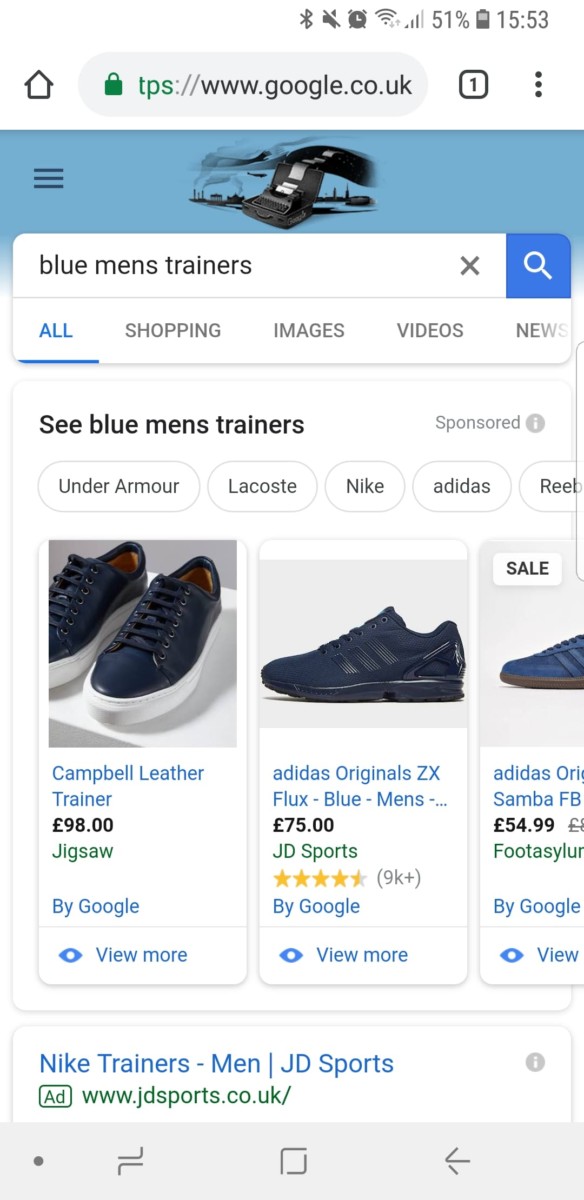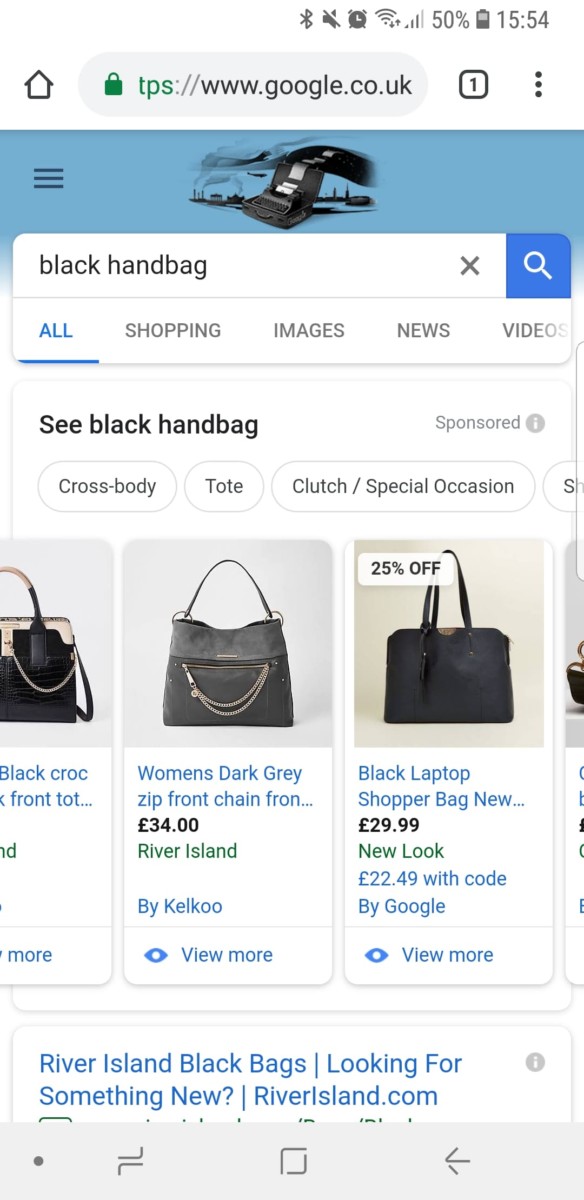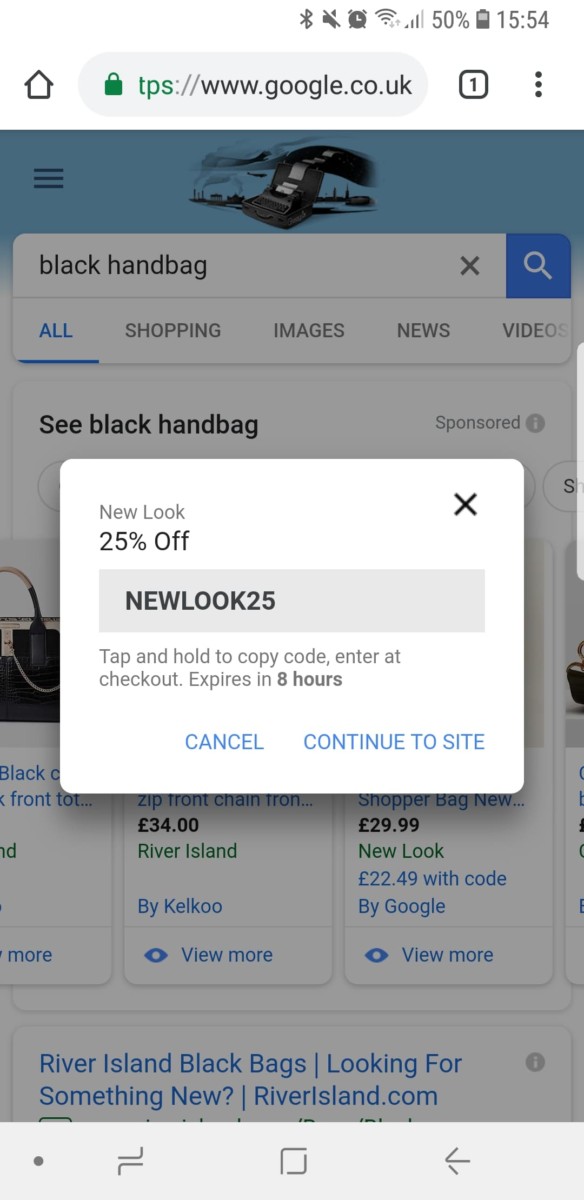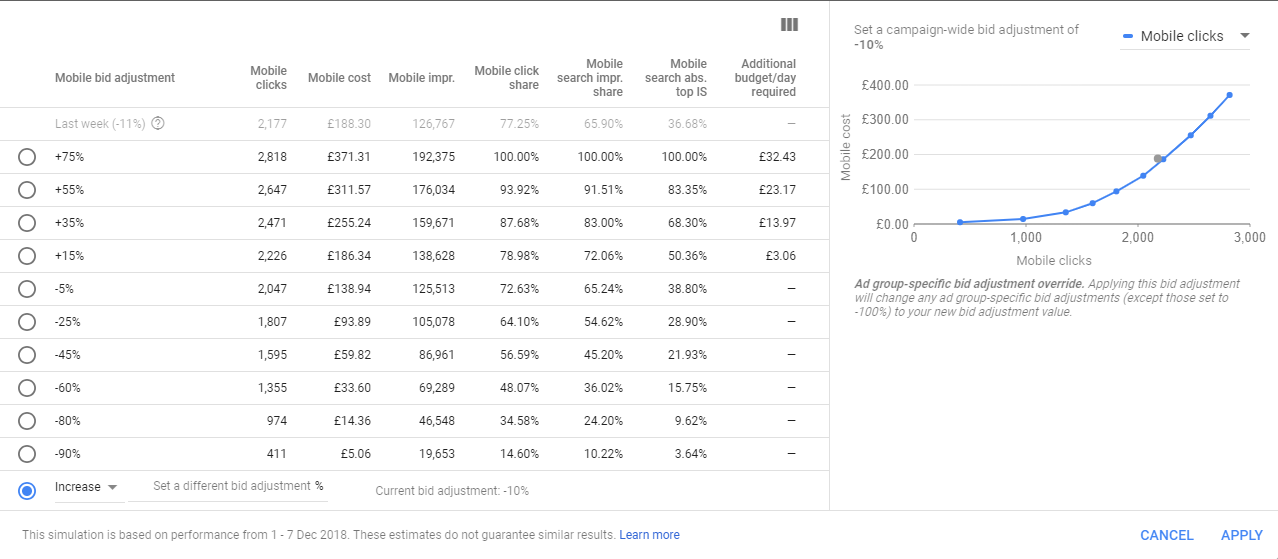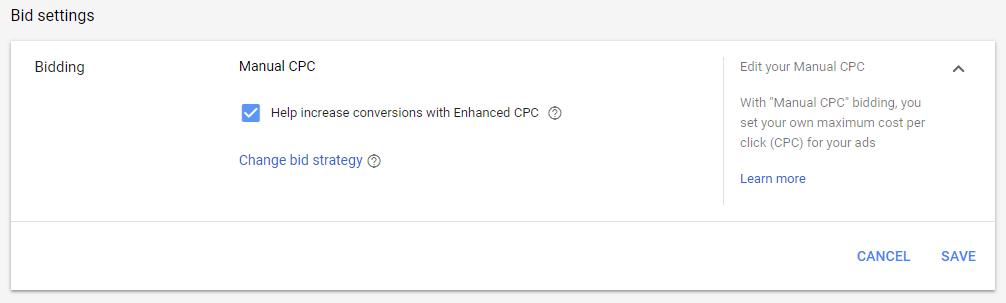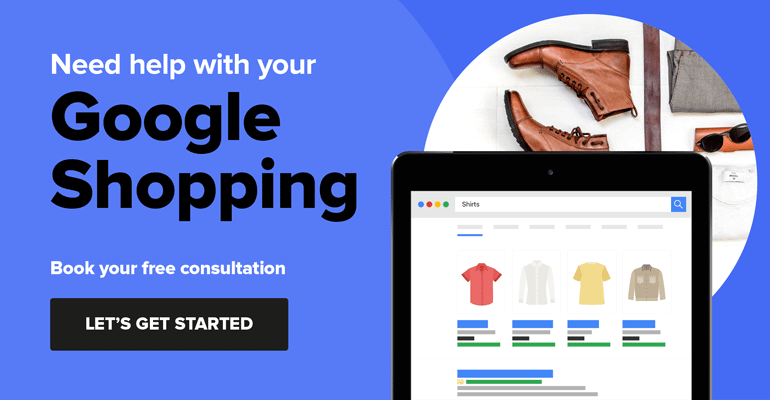In 2018 the number of mobile phone users in the world reached 4.9 billion. Over half of these people own a smartphone. The time we spend on mobile devices increases year on year, currently averaging at 3 hours, 35 minutes per day, with a lot of this time spent online shopping.
Quarter of all UK shopping now happens on mobile devices, says @MastercardUK – UK’s high-street spend is the lowest across Europe as #mobile devices account for a growing portion of online shopping: https://t.co/QMGr3jlXP4
— ComputerWeekly (@ComputerWeekly) December 7, 2018
Now you can optimise your Shopping Campaigns as much as you want for mobile devices, however, if your website isn’t up to standards when it comes to mobile performance, your attempts at improving the performance of your Shopping Campaigns on mobile devices may prove fruitless.
#DidYouKnow 2 of 5 mobile shoppers leave a website without converting. Check out your mobile speed and how your site stacks up with other competitors ➡ https://t.co/uXfa7NljLD 😉 pic.twitter.com/s6eQwSXMFH
— Google Ads (@GoogleAds) December 3, 2018
If you need some tips and ideas on how to improve the performance of your website on mobile, Moz offer some great fundamental guides on improving your Mobile SEO which can be found using this link.
So, let’s look at ways in which we can optimise our Shopping Campaigns for mobile devices.
Differentiate Your Ads
If you want your Product Listing Ads to stand out from your competitors you can use Google Merchant Promotions and Product Star Rating extensions on your Ads to differentiate your products from other companies.
With the screen size of a mobile device being much smaller than that of a laptop or desktop computer, it is increasingly important to ensure your Ads stand out from your competitors. The smaller screen also results in fewer products being seen by users.
Product Star Ratings are one way to not only improve the attractiveness of your Shopping Ads, but also add an element of social proofing to your products. Using these Star Ratings will see your Ads accompanied by a 5-star scale based on your products reviews from across the internet. An example can be seen below.
If you need help setting up Product Star Ratings, you can view the Google Merchant Center Help Guide using this link.
The second way to make your Ads stand out from the crowd is by implementing Google Merchant Promotions. The promotions act as an added incentive to why users should buy from your eCommerce store as opposed to another.
This Product Listing Ad extension leads to an increase in click-through rate and conversion rate, as well as a decrease in the Cost-Per-Acquisition. An example of Google Merchant Promotions in action can be seen below.
As the example shows, the New Look Product Listing Ad not only shows the discount overlaying the product image, but also shows the new price once the code has been applied. Clicking on the discounted price will open up the promotional code as can be seen below.
If you need help setting up your own Google Merchant Promotions, you can learn how to do so using the following Google guide.
Currently, only one of the Promotion or Star Rating extensions can be seen at a time on your Shopping Ads, with Google rotating which extension will be shown depending on the performance.
Setting The Right Mobile Bid
One area which many marketers surprisingly leave untouched is Device Bid Adjustments. This allows you to either increase or decrease the bids on your products depending on what device the user is on.
Note: You can decrease bids by up to -90% and increase them by up to 900%. You can also decrease your bid by -100% if you don’t want your Ads appearing on certain devices.
Using the Devices overview and metrics in Google Ads, you can make an informed decision on whether you should increase or decrease your device bid adjustments. If you are seeing a strong Return-on-Ad-Spend you should look at increasing your mobile bid adjustment. If results are not as you would hope and you are burning through your budget, you can look at decreasing your mobile bid adjustments.
If you need further assistance on making the correct decision when it comes to device bid adjustments, you can use the bid simulator tool found in the devices tab on the campaign level.
This tool will give you an estimate of how certain bid increases and decreases will impact the performance of your Ads.
Use Enhanced Cost Per Click
Setting your campaign bid setting to Enhance cost-per-click as opposed to leaving the bid setting on Manual can help you see 6% more conversions for the same cost.
Enhanced cost-per-click works by increasing your bid for clicks that Google deem likely to lead to a conversion. Bids will be lowered for clicks that seem less likely to lead to a conversion.
We would advise that you check that all of your campaigns are set to Enhance cost-per-click if you have been using Manual cost-per-click bidding.
Mobile Specific Campaigns
Our final tip for managing your Campaigns is the option of having Mobile Specific Shopping Campaigns.
By decreasing the device bid adjustments of computer and tablet to -100%, you will find yourself with a campaign where Ads will only show on mobile devices.
Doing so allows you to easily monitor the results and metrics of your Ads on mobile devices, allowing you to make well-educated adjustments to your product bid adjustments.
It’s clear to see why Mobile Shopping Campaigns are becoming increasingly important, especially for eCommerce stores. Failing to optimise your Google Ads Campaigns for mobile and tablet devices could negatively impact the growth of your company, with users opting to buy from your competitors.
In 2021, mobile commerce could rake in some $3.5 trillion and then make up almost three quarters (72.9 percent) of e-commerce sales.#dx #retail #dataviz #business #mobile (Source: eMarketer) pic.twitter.com/rqG5Pr7WkD
— Sean Gardner 🤖 #MWC23 (@2morrowknight) March 13, 2018
Using these simple optimisation tips, your Ads should stand out from the crowd, helping you maximise your revenue potential on mobile devices.
If you would like more information on how to optimise your Google Shopping Ads for mobile devices. Feel free to contact us.
Email: hello@ecomone.com
Telephone: 01427 338204