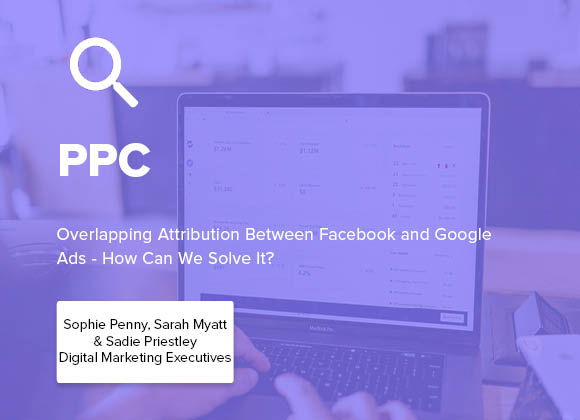What Is Overlapping Attribution?
Imagine you’re looking for a car battery, so you type in on Google ‘car battery’. You see an Ad and you click it, view the page, maybe even add it to your basket, but you get distracted. Your kids are screaming downstairs, your dinner’s ready, you can’t find your bank card… so you don’t make the purchase.
A few days later you’re browsing Facebook and get retargeted with an Ad for that same car battery. You’re still interested and you click on the Ad, no one is distracting you this time, you complete the purchase.
So who do we attribute the conversion to? Now here is the issue. Facebook works on a ‘last-click attribution model, meaning even if you have viewed several different Ads before making a purchase, they do not get credited for the conversion. So in this case, that final Ad would be awarded ‘1 conversion’. However, Google offers a range of attribution models. If you’re using a model where every click along the path gets credited, this is where you may see ‘double attribution’. In essence, Facebook has claimed the sale, but so has Google. This can cause issues, as you may think you have more conversions than what is true.
Why Does It Happen?
The simple answer is Facebook and Google report conversions differently.
Facebook reports a conversion when either:
- Someone who clicked your Ad converted within 7 days
- Someone who viewed your Ad converted within 1 day
Google reports a conversion when:
- Someone who clicked your Ad converted within 30 or 90 days
The view-through conversion can cause problems. Someone could view your Ad without even clicking it, eventually visit your site on the same day and make a purchase. Facebook would then claim their Ad contributed and allocate themselves the conversion. But what if they made their purchase later on that day through a Google Ad? Both would record the conversion.
This way if we only look at the data in Facebook and Google, we will end up counting more conversions than what is accurate.
One of the other possibilities is that a conversion is being counted every time a user revisits the order confirmation page. Some users might do this to check for important information, such as the order number, products purchased or delivery dates. Each time that page is reloaded, it triggers another conversion, which can result in counting more conversions than there actually are.
How Can We Solve This Problem?
Google Analytics
Using the ‘Multi-Channel Funnels’ report in Google Analytics will give you a clear view of the sequences of interactions users have taken that have led up to a conversion. This is done using the Google Analytics cookies which track every step of a user’s path to conversion, so long as they’re using the same browser and device.
Specifically, the ‘Top Conversion Paths’ report lets you see all of the unique paths that lead to a conversion, as well as the number of conversions from each individual path and the value of those conversions.
Change Your Facebook Attribution Settings
Due to Google and Facebook attributing conversions in different ways, it can get confusing knowing who to really give credit to. To make this as simple as possible, we recommend removing 1-day view-through conversions from your Facebook attribution. This way conversions through Facebook are only being counted if a user actually clicked on an ad, rather than just viewing it and should overall be more accurate when comparing it to data from other sources.
You change your attribution setting when creating a new campaign, but you can only do this at Ad Set level.
At the bottom there is a more options button, click that then change your attribution setting.