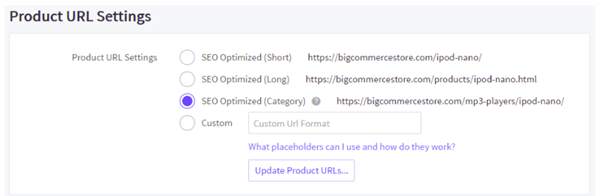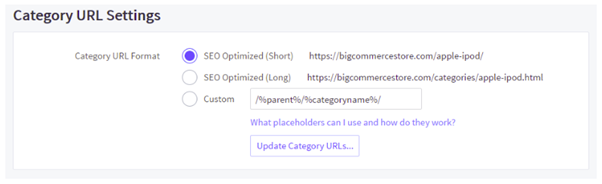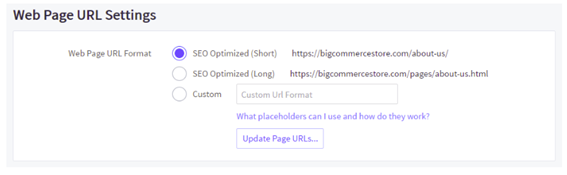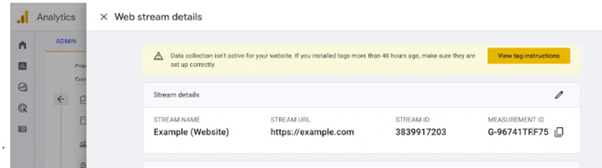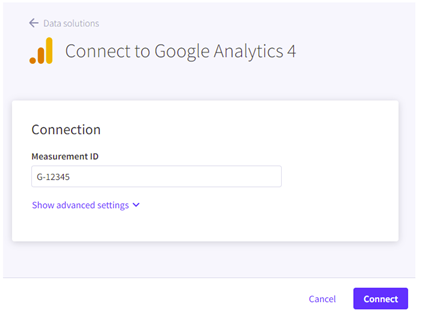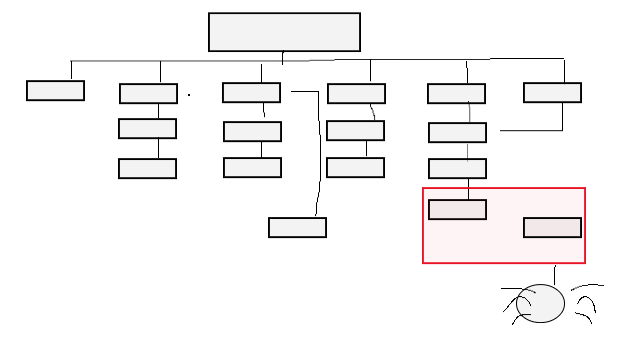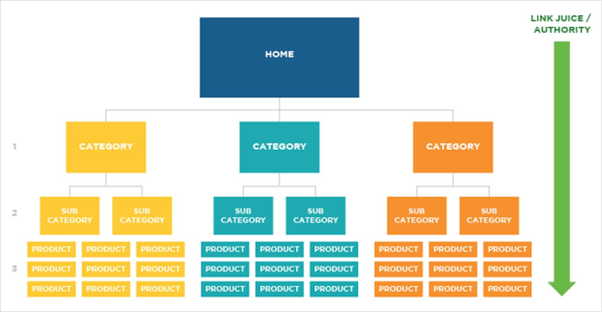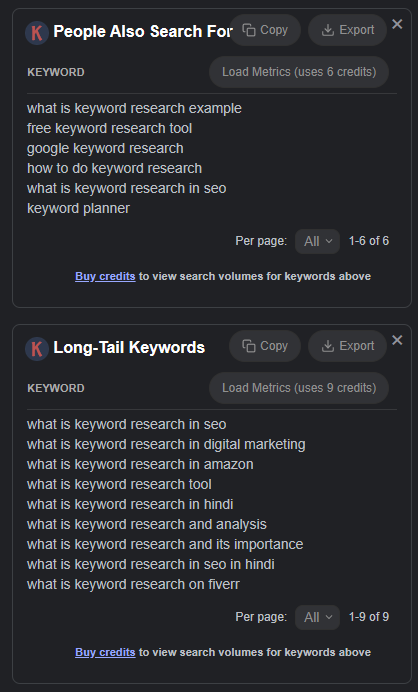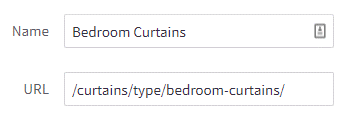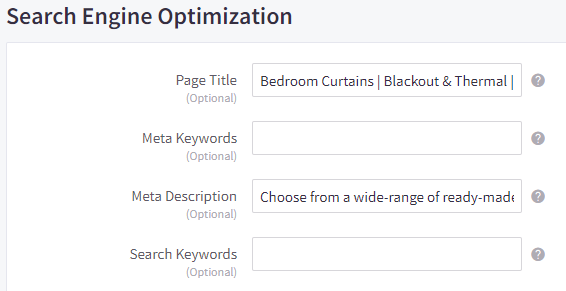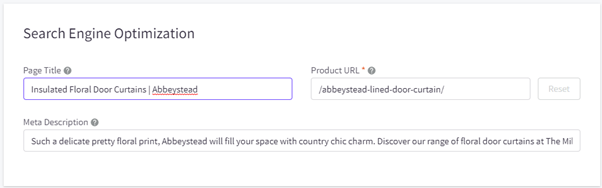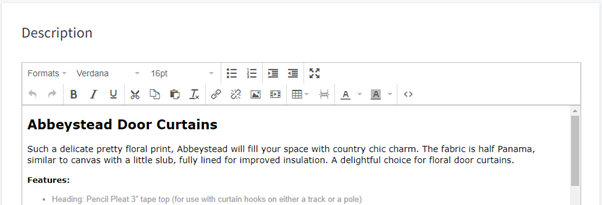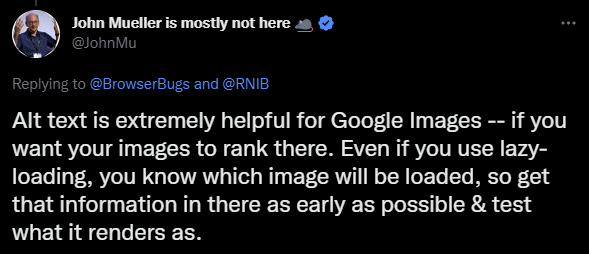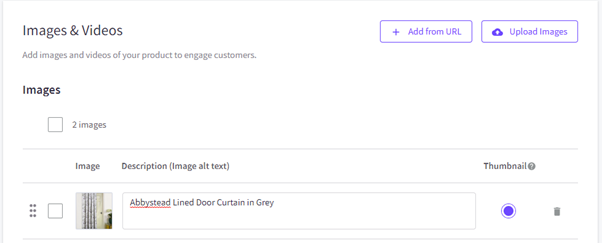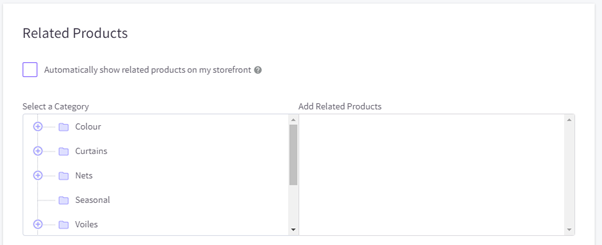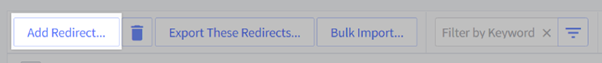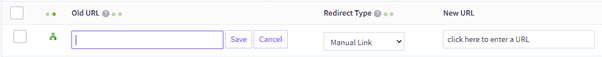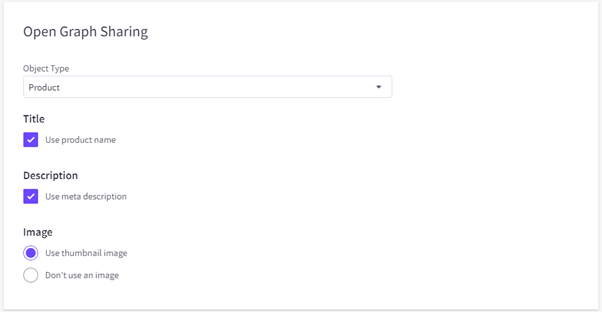Introduction to BigCommerce
Although still a relative newcomer in the eCommerce arena, BigCommerce has been making huge inroads in the UK market since its launch in 2009. Recent statistics show that there are at the time of writing approximately 3.2K stores using the platform in the United Kingdom. With their headless capabilities, one of their biggest levers.
- BigCommerce stores in the United Kingdom increased 7.3% quarter-over-quarter in 2022 Q3.
- BigCommerce stores in the United Kingdom increased 18% year-over-year in 2022 Q3.
It has also succeeded in making itself the platform of choice for many different categories of industry.
-
- 16.1% of BigCommerce stores sell Home & Garden products.
-
- 15.1% of BigCommerce stores sell Apparel products.
-
- 7.0% of BigCommerce stores sell Autos & Vehicles products.
Above data from https://storeleads.app/
But what is BigCommerce and what makes it so appealing as a platform?
Simply put, BigCommerce is a solution for an eCommerce store allowing you to sell physical or digital products online in a fast and efficient way. BigCommerce offers the user a self-hosted product which means you don’t have the extra concerns and expense of finding a hosting provider as required by a number of other eCommerce solutions.
Aimed at an audience that wants to build and grow an online store without needing to be tech-savvy, it is made even more appealing an offering by its ease of usability, a wide range of customisation, and good SEO features.
Is BigCommerce the Right Platform?
BigCommerce is a SAAS (software as a service) ecommerce platform founded in 2009 by Eddie Machaalani and Mitchell Harper. BigCommerce includes online store creation, SEO, hosting and marketing and security from small to enterprise businesses.
It also is supported by lots of features and templates from the get-go and as such makes it a beginner friendly foray into the world of eCommerce. It has a relatively gentle learning curve so finding your way around the platform isn’t too taxing. You can also customise your BigCommerce store without the need of a full time developer.
Because BigCommerce is a hosted solution this also means you don’t need a separate host or the need to pay for server space.
BigCommerce offers tools to help grow your business with product analytics, insights and marketing tools. Excellent security features provide peace of mind and enterprise-level scalability means the platform can grow as you do.
Add to this the functionality to sell across multiple channels such as Amazon, Facebook, eBay etc and you can start to see why BigCommerce is becoming so popular as a one stop shop solution.
So, if you are looking for a well-supported, hosted and easy to use eCommerce platform that is robust, comes with great SEO features and can scale with the business as it grows, BigCommerce is a great contender.
Why is BigCommerce Good for SEO?
We have already intimated several times that BigCommerce is beneficial for SEO, but why is it good for SEO in particular?
As many of you will already be aware, getting the foundation of your business right from the start is the building block for success. It is no different with your eCommerce website and with SEO that foundation is still linked with elements like site structure and the meta data, including Page Title, Meta Tags, Image Alt Tags and more.
BigCommerce comes with these features built-in and includes great features such as:
Optimised URLs: The platform auto populates with SEO-friendly URLs for product, category and other pages with the ability to alter these manually as an option.
Unique URLs: Duplication of content and other timely tasks is the bane of any SEO strategy and maintaining a functional website, BigCommerce guarantees each unique page has its own unique URL thus ensuring the site isn’t compromised by duplication.
Schema: Another excellent feature that is built-in to the BigCommerce product pages is Schema (Rich Snippets), this allows the store to provide extra information to the search engines in a structured manner such as Pricing, Brand, Availability and Product Ratings to name a few and in turn enhance SERPs listing for your products.
URL Rewrites and 301 Redirects: Sometimes we don’t always get things right and there may be occasion when you need to rename a product, if done incorrectly this can cause issues.
BigCommerce deals with this in a neat way, if you rename a product then the auto-populated URL will update to reflect this change. The previous URL will then 301 Redirect to the new URL ensuring things are kept in order as well as allowing the search engines that you have made changes or even moved pages within your eCommerce store.
CDN: With the advent of new strategies from Google like Core Web Vitals, the ongoing saga of Site Speed has become even more important than it always was. BigCommerce makes use of a CDN (Content Delivery Network) as one of the things to help improve site speed, constantly working in the background to assist in delivering the webpages as quickly as possible to both users and search engines.
All of these things help BigCommerce to be good for SEO out of the box but they are not a one off solution and any savvy business will also need to implement other on-page and off-page strategies in order to achieve good results via search engines.
Optimising Your Store – Initial Settings for SEO
SEO Friendly Templates
It goes without saying that an aesthetically-pleasing and well-designed template will go a long way to attracting visitors to your store, but what if the template was also an SEO-friendly one?
BigCommerce has a vast array of beautifully designed (free and paid) templates for your eCommerce store and the majority of these are also SEO-friendly and will suit most business requirements.
Choose carefully when selecting the right one for your store though as there are a few other things to bear in mind that you may not have considered before reading this post. Ensure that the template is capable of delivering the following features:
- Cross-browser compatibility – this can be defined as a website, script, or application’s ability to support the various web browsers available identically and is more related to a sites functionality than its looks.
- Mobile responsiveness – this refers to a websites ability to be optimised to be functional and user-friendly on mobile devices. Recent data shows that more than 60% of searches are now carried out on mobile, with some sectors reaching 72%*
*Data from Hitwise https://www.thewebmaster.com/assets/hitwise-uk-mobile-search-topics-report-july-2016.pdf
Setting your Custom URLs
The URL Structure of any website is important in its SEO and ultimately its ability to rank within the Search Engines. Google has always recommended that your URL structure should be as clean and simple as possible and thus readable to the end user.
Avoid using URLs that have lots of query strings and long lists of characters such as the following:
https://www.yourwebsite.co.uk/index.php?id=4523&sid=er46a55
Ensure your URLs are meaningful and easy to read:
https://www.yourwebsite.co.uk/footwear/trainers/
Maintain best practice with your URLs, most servers these days can handle mixed case without issue but it is still best practice to standardise URLs and use all lower case, this also prevents errors when it comes to linking on and off the site.
Use hyphens (-) in between words and NOT Underscores (_), in a published link underscores, are hidden.
Use natural terms in Category URL Structure, a common mistake is to use a less relevant term because keyword research hints that the search volume is more. Sometimes the highest keyword isn’t necessarily the best, so select category names that truly describe them.
Avoid using superfluous words in the URL structure, and finally future-proof your URLs. So for example if a post is evergreen, don’t use the date simply because that is the year it was written.
As mentioned previously, BigCommerce creates clean URLs for your site by default. However, you can set custom URLs and it is advisable to do so.
To find this setting within BigCommerce navigate to this section Store Setup > Store Settings > URL Structure
The product URL setting determines the structure of the URL when viewing an individual Product Page:
- SEO Optimized (Short)— uses the product’s name in the URL, using the format com/product-name
- SEO Optimized (Long)— adds the word “products” before the product’s name, in the format com/products/product-name
- SEO Optimized (Category)— uses the first category the product is placed in and the product’s name, in the format com/category/product-name
- Custom— allows you to configure the product URL structure by using placeholders
The category URL setting determines the structure of the URL when viewing an individual category page.
- SEO Optimized (Short)— uses the category name in the URL, using the format com/category-name
- SEO Optimized (Long)— adds the word “categories” before the category’s name, in the format com/categories/category-name
- Custom— allows you to configure the category URL structure by using placeholders
The web page URL setting determines the structure of the URL when viewing an individual web content page.
- SEO Optimized (Short)— uses the web page title in the URL, in the format com/page-name
- SEO Optimized (Long)— adds the word “pages” before the web page’s name, in the format com/pages/page-name
- Custom— allows you to configure the web page URL structure by using placeholders
Sitemaps and ensuring your store is Indexable
This is an important step for all websites and is definitely one we see all too often ignored. This is an essential step that assists Google (other Search Engines are available 😊) to index the pages of your site in order for them to be rank-able for relevant queries within SERPs.
Verify your site on Google – to do this either create or login to your Search Console account, add your site’s URL then copy the HTML verification code. Next, within your BigCommerce store navigate to Settings > Advanced > Data Solutions > then select Site Verification Tags.
In the text field for HTML Verification Tag – paste the code retrieved from Search Console and save. You can then return to and verify your site within Search Console.
Submit your Sitemap – this is an xml file created by BigCommerce after all your pages are created you can see this and retrieve it from BigCommerce by appending xmlsitemap.php to your site’s URL.
https://yourwebsite.co.uk/xmlsitemap.php
Copy your sitemap URL then in Search Console add this under Index > Sitemaps
Google Search Console is a powerful tool in your arsenal for doing SEO and we will discuss this more in another post, we also recommend doing this in Microsoft’s Bing Webmaster Tools, another useful resource.
Google Analytics Setup
Another free tool from Google and believe it or not an often overlooked one, as of mid 2023 Google are retiring Universal Analytics in favour of the much-touted Google Analytics 4 and as such that is the one we will discuss here.
GA4 provides invaluable insight into your website’s visitors, there is too much information contained within here for the scope of this article so we will concentrate on the installation of this specifically for your BigCommerce store.
With the addition of the ability to enable this natively in the store this is now a straightforward procedure, you will of course need to set up a GA4 account and we also cover this elsewhere.
Only GA4 properties have a “G-” ID.
- Sign into your Google Analytics account.
- Click Admin.
- At the top of the Property column, select your property.
- In the Property column, click Data streams.
- Click the data stream for which you need the ID .
- Your “G-” ID appears in the top right.
Once you have copied your Measurement ID return to your BigCommerce store and navigate to Settings > Advanced > Data Solutions > then select Google Analytics 4 paste the Measurement ID into the field provided and click Connect.
SSL Certificates
A website needs an SSL Certificate to ensure that user data is kept secure, verification of website ownership, assistance with the prevention of attackers creating fake versions of the site, and conveying trust to users.
More relevant to us as a BigCommerce website owner is that you are required to have an SSL certificate for an HTTPS web address.
An SSL certificate assists site owners in securing information such as:
- Login Credentials
- Bank Account Information and Card Transactions
- Information that is personally identifiable – name, address, D.O.B., telephone numbers, etc.
- Medical Records
- Contracts and Legal Documents
SSL stands for Secure Sockets Layer, a security protocol that creates an encrypted link between a web server and a web browser.
Fortunately, as a BigCommerce store this is made easy for you as a free dedicated SSL certificate is provided with all plans/options, win, win.
Site Structure and its Importance
Quite often overlooked, site structure is an important aspect of any SEO strategy and not only for Google indexing the site but for user experience (some would say more important).
Site structure when implemented correctly can improve user time on the site as well as allowing Google (other search engines are available) to index properly and thus provide pertinent information that is tailored to search needs and behaviour in order to determine site rank.
Search engines crawl websites from the top down so it is important to ensure that as many pages as possible are accessible within 2 to 3 clicks from the home page. If you bury pages or worse still have pages that are not linked in any way from other pages (orphaned) then the search engine bots will have a harder time finding and thus indexing those pages.
Pages several clicks away or orphaned may not be indexed
If, however, your site structure is interlinked in a logical and uncomplicated manner for both users and robots then it is more likely to be indexed and thus rank.
A flat structure generally makes it easier for search engines to crawl and index so it is important to bear this in mind while you are designing the structure of your BigCommerce store.
Category pages are generally the high ranking, authoritative pages of an eCommerce store, clear structure and delegation of categories will ensure that users and crawlers can access the information in a logical manner to find what they are looking for so the rule here is to keep it simple.
Optimise for Mobile
As of the end of 2022 over 60% of all searches now come from mobile devices and as these continue to rise it has been shown that desktop is in decline. According to Google shoppers that are using their devices to search/research products while they are in the store is around 56%.
Statistics show that even if your stores have a lot of foot traffic, mobile is more important than ever, and with the introduction in 2019 of Mobile First Indexing a mobile-friendly site is a must.
We said at the very beginning of this guide that it was important to ensure that your website template was mobile responsive, if it is also compatible with the AMP (Accelerated Mobile Pages) format then with BigCommerce you already have an advantage to help your webstore perform better on mobile devices.
AMP is out-of-the-box functionality if your template is compatible.
In order to activate this on your BigCommerce store:
- Go to Advanced Settings > Google AMP
- You will be shown a dialogue box where you can choose where you want AMP activating, category pages and product pages are your options.
You can also choose to track your AMP Pages by entering your Google Analytics tracking ID in the relevant box.
Other things to consider here are that you need to ensure that both the mobile and desktop versions of your store are the same from a display point of view. So, it is important that there are no surplus elements in one version or the other and that the same elements are found in both.
Pay attention to the fonts you are using as they must not appear either too large or small, readability has to be consistent across all sizes of screen, so it is worth testing on different mobile devices.
Finally, be sure to take advantage of the mobile preview feature to check the mobile version of your pages.
On-Page SEO
On-page SEO is the one area that most people are familiar with when it comes to improving the SEO of your website. On-page SEO refers to the optimization of individual web pages in order to rank higher and earn more relevant traffic in search engines. This includes optimising the content, images, and HTML source code of a webpage.
Techniques used in on-page SEO include using keywords in the page title, header tags, meta descriptions, and throughout the content, as well as ensuring the website is easy to navigate and provides a good user experience.
It covers several disciplines, including Keyword Research, Meta Data optimisation, and elements such as Schema or Structured Data and we will cover some of these in the next section.
The Importance of Keyword Research
Keyword research is important for SEO because it helps to understand the words and phrases that people are using to search for the products, services, or information that your website provides. By identifying these keywords and phrases, you can optimise your website’s content and meta tags to make them more relevant to search engines and improve your website’s visibility in search engine results pages (SERPs).
Additionally, keyword research allows you to better understand your target audience, which can help you create more effective marketing campaigns and attract more qualified traffic to your website.
Much as the concrete is the foundation of a bricks and mortar store, Keyword Research is the same for your strategy as a whole. Get these fundamentals wrong and you will find ranking in the SERPs much more difficult.
What is Keyword Research?
Keyword research is the process of identifying words and phrases that people use to search for products, services, or information on the internet. This information is then used to optimise websites, web pages, and online content to rank higher in search engine results pages (SERPs) for those keywords and phrases.
The goal of keyword research is to find keywords that have a high search volume, meaning that many people are searching for them, but also have low competition, meaning that there are not many websites currently trying to rank for those keywords.
By identifying these keywords, a website can optimise its content and meta tags to target these keywords and improve its visibility in search engine results.
Keyword research can be completed by using a variety of tools such as Google Adwords Keyword Planner, Ahrefs, SEMrush, and a host of other free and paid services that are widely available. These tools provide data such as search volume, CPC, competition, etc. which helps in making informed decisions while selecting the keywords.
Use keywords with both Commercial and Informational intent
Most SEOs generally agree that there are four types of keywords, Informational, Navigational, Commercial, and Transactional. The intent type assigned to a keyword can tell you if a searcher is looking to buy something soon, shop around, or gather information.
Informational: As the name suggests these are terms used by people searching for information, they are invariably terms with good volume that don’t necessarily bring about conversions. That doesn’t mean they aren’t still valuable.
These types of keywords will usually contain ‘question words’ such as ‘what is’, ‘how to’ etc, you get the picture.
They can result in answers that Google will display as knowledge panels and can be valuable for building brand awareness.
Navigational: Navigational keywords are search terms that are used specifically to find a specific website or webpage. These types of keywords are often used to find a specific brand or company and include the brand or company name in the search query.
For example, “Amazon” would be a navigational keyword for the Amazon.com website, and “BBC News” would be a navigational keyword for the BBC News website. Navigational keywords are different from informational or transactional keywords which are used to find information or to complete a transaction.
People behind these searches already know the company or product and want to find the correct website or physical location to get to their products.
Transactional: Transactional keywords are search terms that indicate the intent to purchase a product or service. These types of keywords often include words such as “buy,” “purchase,” “discount,” “coupon,” “order,” “shop,” and “prices”. These keywords are used by consumers who are actively looking to make a purchase, rather than just browsing or researching a product or service.
For example, “buy new shoes online”, “discounted laptops”, “coupon code for flower delivery” are all phrases that indicate transactional intent.
Optimising for transactional keywords can help increase sales and revenue for an e-commerce website, and can help businesses to reach potential customers who are actively looking to make a purchase.
Commercial: These keywords are what users rely on when they are in the consideration phase of the funnel, they signal interest in a particular service or product and generally lead to a purchase.
An example of a keyword with commercial intent is “best pushchair for twins.” The searchers using the query most likely ‘have twins’ and ‘need a pushchair’ and that’s why they’re searching for the ‘best’ options.
Identifying different types
Now you understand the different types you need to be able to find the keywords for each, the method is pretty much the same for all of them with a few nuances.
There are many different keyword tools available that make this process relatively straightforward, AHREFs and SEMrush are a couple of the bigger players in the market but there are others such as AnswerthePublic and AlsoAsked.
With these types of tools, it is generally a case of adding a main topic and then allowing the tool to generate a list of keywords that it recommends for optimising your content around. Tools like SEMrush will also allow you to filter these around the four main keyword types and as such refining the task some more.
Obviously don’t take all the keywords as gospel, you will need to do some manual filtering as not all the keywords provided will be relevant to your business.
A popular alternative with some of our team is the browser plugin Keywords Everywhere, this works in both Firefox and Chrome browsers and creates a list of keywords while you search on Google.
Once your research is complete and you have your set of Primary keywords you can start to optimise all of the pages of your website.
Optimising your Categories & Product Pages
Category Pages
Optimising category pages can improve the user experience by making it easier for users to find the products or information they are looking for. It can also improve the visibility of the website in search engines, which can lead to more traffic and potential customers.
Additionally, optimising category pages can improve the website’s overall performance and loading speed, making it more user-friendly.
Overall, optimising category pages can benefit the website in multiple ways, including increasing user engagement, sales, and online visibility.
In BigCommerce to optimise the product category login to the site then Go to Products > Product Categories > Create Category or select the Category you wish to edit.
Ideally, the URL will reflect the products that the category/sub-category is serving so for example if you have a store selling curtains by type with a subcategory of bedroom curtains then it may look like this:
Next scroll down the page to the section entitled ‘Search Engine Optimzation’ which will look like this:
Under page title and utilising your keyword research implement a title for the category page, taking care to include a relevant main keyword to target.
In the field for Meta Description implement a description for the category utilising the main keyword and if possible secondary keywords that describe the category you are working on. Think of the description as the shop window and the content needs to be enticing enough to cause the user to click through to the website.
A meta description is an HTML tag that provides a brief summary of a webpage’s content. It is often displayed in the search engine results page (SERP) below the title of the webpage. The meta description should accurately and concisely describe the content of the page and include relevant keywords to help with search engine optimization (SEO).
Search engines such as Google may use the meta description as a snippet when displaying the webpage in search results. However, it is important to note that Google may also use other parts of the page such as the content, in place of the meta description when it deems it to be more relevant.
Optimising the copy on the Category page is a little more tricky than the meta tags. We have to be mindful of having enough meaningful content to help us to rank without keyword stuffing or upsetting the structure, balance, and design of the page itself.
So in order to maintain the functionality of the page we can’t allow the content to add clutter or take up too much space.
Remember earlier we said that we wanted our category pages to rely on simplicity and organisation in order to maintain the best user experience.
So that we don’t intrude on the page’s product-focused design, we can utilise the following tips:
Write your category description so that you can share the category’s subject details in a way that sets you apart from the competition, make them unique to you and add in your target and secondary keywords but do this sparingly.
Where you can utilise headings and subheadings to optimise the copy on the page.
Linking internal pages that are informational such as blogs etc that are relevant to the category you are promoting is another good way of adding content to your category pages. Including a brief description of the said informational page allows you to beef up the category and add optimised anchor text.
Make sure that all of the products you have featured include product name, short description, and price, and make the product descriptions on the page matter.
Product Pages
When it comes to optimising your product pages there are similar considerations to the category pages, however, product pages also need you to consider the bigger picture and how they work together with the rest of the site.
For example, you may have products that may be competing for the same or similar terms as your categories, there will almost certainly be products with similar variants, products available in multiple categories, and even discontinued products.
One of the most important things, when we talk about optimising your content for products, is to keep it unique. The number of times we see sites that are selling the same products as their competitors and they have all just taken the content directly from the manufacturers is staggering.
One of the quickest wins in any content is to make it your own, make it stand out from the crowd and that is quite often easier than it sounds.
Just like your category pages, you should start with optimising the metadata and the URL, ensuring they are meaningful, in the BigCommerce dashboard that is done here:
Products > Add or Edit and existing > SEO and it will appear similar to the image below:
Under the same page you can also optimise your products description, instead of going to SEO as above go to Description
Don’t forget, unique content, not that copied directly from the manufacturer, make this comprehensive and accurate, adding long tail and secondary keywords into the description to create variety.
As well as adding the product description, add the product’s specification, size colour, etc anything that a user is likely to utilise in order to narrow down their search for the perfect product and purchase.
Most importantly, don’t overdo it, include features but focus mainly on the benefits, write to please humans and not the search engines, and add your keywords naturally, don’t keyword stuff.
Optimising Images
Most eCommerce stores don’t just have text on their product pages, they of course include images as well. Just like all of the text on the page the images can be examined by search engines.
There are two key elements when it comes to looking at your images and they are the filename of the image itself and a tag known as the alt tag.
Short for ‘alternate text’ the alt tag is an old-school element that originates from the days when some browsers couldn’t read images. These days there are a number of reasons for including information in your alt tag, it can improve accessibility, it can improve topical relevance and they assist with ranking in Google Images.
Many people around the world who are visually impaired utilise ‘screen readers’ to enable the consumption of online content. If an image doesn’t contain alt text it is effectively invisible to a screen reader or even worse if the filename is not meaningful the reader voices annoying, unhelpful information.
Search engines are getting better at recognising visual aspects of images but they are inherently text readers, so, if, for example, the text contains mentions of Labrador, poodle, or retriever they will recognise the text is about dogs and breeds.
If it sees images of the same animals without an alt tag then potentially that is information it can’t read, it may still understand they represent dogs but not necessarily the breed.
Finally, Google Images, is the second largest search engine on the planet, so it makes sense that you want your images to be indexed here as it is another great opportunity for traffic.
In 2018, Google’s own John Mueller had this to say about alt tags:
So now we know why they are important, here is how to work with them to improve your BigCommerce SEO.
Don’t just leave your images with their original file names unless they are meaningful and describe what the image is of, DSC193654.jpg means nothing to anyone but the camera it was taken on.
If possible utilise the keywords for the product you are trying to rank.
When naming your files BigCommerce recommends using either jpg or jpeg in order to get a good balance between speed and quality.
Whenever possible, compress your images before they are uploaded to your website. There are a number of tools available on the market, many of them free, that can compress images without sacrificing quality.
Populate the alt tag with a meaningful description, preferably with keywords included once the image is uploaded. Products > Add > Images & Videos
Product Schema
Schema as a standard was announced as an initiative in 2011 between the major search engines thus creating the language and shared vocabulary that we know today. Schema is a language used to represent data, the actual data is known as structured, and is why this kind of markup is also known as structured data.
Structured data is a way to organise content on your pages that makes it easier for search engines to discover and understand. There are various types of Schema Markup, in fact, Google is capable of understanding 32 at the time of writing, from Article to Video. For this article, we will concentrate on that for Product.
Product schema is a type of structured data markup that can be added to a webpage to provide search engines with information about a product, such as its price, availability, and reviews. This information can be used by search engines to display rich snippets in search results, which can improve the visibility and click-through rate of the webpage. Additionally, product schema can be used by other platforms, such as Google Shopping, to display product information in a more visual and user-friendly format.
A big advantage over some other platforms for BigCommerce is that Product Schema is available to you out of the box. The platform automatically generates rich snippet information by drawing on all of the information you provide when creating your product pages.
This does of course mean that it is vitally important that you populate your products with as much information as possible especially pricing and customizations, when done correctly you could start to see extra information in the SERPS such as star ratings, reviews, price, and even image as seen below.
Conversion Optimisation
Conversion optimization, also known as conversion rate optimization (CRO), is the process of increasing the percentage of website visitors who take a desired action, such as making a purchase or filling out a form. This can be accomplished by making changes to the website’s design, copy, and functionality in order to improve the user experience and make it easier for visitors to complete the desired action.
Blindly driving traffic to your BigCommerce store but then failing to convert means that all the work we have spoken about already would be for naught. The goal of everything we have discussed is ultimately to drive conversions, whether that be more form fills or actual sales.
There are a number of ways of doing this and some we have already discussed, others we will discuss below:
Recommended/Related Products: this is a great way of increasing conversion rates for your BigCommerce store. Users visiting your product pages are invariably there because they have discovered the product through information in the work already done that meets their needs.
Suggesting additional products that are relevant and may be of interest to the buyer can assist in guiding the purchase decision as well as increasing conversion rate through purchases they hadn’t considered.
BigCommerce has made this easy by going to Products > View > (select the relevant product) > Related Products
To add a product to your related product list, simply select it from the list, and click on the Add to Related Products button. You will then be able to enter the product information and click on the Save button.
You can even tick the box – Automatically show related products on my storefront and allow BigCommerce to do the work for you.
Visible ‘Add to Cart’: Users who are considering a purchase can be gently nudged into taking action if the button to do so stands out on the page and says exactly what you want the user to do. Make your ‘Add to Cart’ and ‘Checkout’ buttons pop, preferably in a colour that stands out from your store theme colours. Amazon is very good at this, every step of the journey to purchase stands out with the same colour buttons.
BigCommerce takes this one step further for you with ‘customisable buy buttons’, described as ‘the easiest way to expand your reach by powering shopping experiences outside of your online store. Customers can buy right from your blog, emails, social media posts, and more.’ Learn more here.
Advanced BigCommerce SEO
By now you should have a feel for how powerful a platform BigCommerce is for your business and how to make it work better for your business.
In this section we are going to look at a few more advanced tools and options for improving your store’s SEO.
Ecommerce Analytics
- BigCommerce comes with a built-in suite of 10 analytics reports ranging from merchandising to shopping behaviour, tailored to your store.
- Store Overview Report — Access a comprehensive view of your entire business across all key metrics, view of your purchase funnel, abandoned carts, top products, and sales by marketing channels.
- Real Time Report — Keep track of revenue, orders, and on-site visitors second-by-second. Monitor in real-time the effects of any email campaign or new offer launched across social media channels.
- Merchandising Report — Keep track of sales by products, all the way down to the SKU level.
- Marketing Report — Access all of your marketing activity in one place, detailed down to each email campaign you send.
- Orders Report — View all orders in your business in detail with one-click access to the various aspects of each order.
- Customers Report — View your progress in bringing new versus repeat customers to your business. Click through to view all purchase behaviour of any customer across their lifetime with your business.
- Purchase Funnel Report — Understand the shopping behaviour of visitors to your site. Determine if people are getting stuck at various stages of the shopping experience.
- Carts Report — Find the products that people are most often leaving in their shopping carts so you can A/B test with different product images, descriptions, and prices and view the details of successfully converted abandoned carts and the total value of the sales that have been saved.
- In-Store Search Report — Uncover what your shoppers are looking for and tailor their experience when using your in-store search functionality.
- Sales Tax Report — Keep track of which orders had taxes applied to them, the jurisdiction of those taxes, and the rate that was used.
There is also a premium offering called Ecommerce Insights designed to analyse the data within your store and then make recommendations for improving the business.
Site Speed
Site speed is important because it can affect user experience, search engine rankings, and conversion rates. A slow loading website can lead to increased bounce rates, which means that users are leaving the site before it has finished loading. Additionally, search engines may rank slower sites lower in their search results, which can negatively impact a business’s visibility. Furthermore, a slow website can cause users to abandon their shopping carts or leave a website before completing a desired action, leading to lost conversion opportunities.
There are a number ways to optimise website speed and performance, some are relatively straightforward and even come as part of the BigCommerce solution whereas others may need more support.
Studies have shown that 53% of users will leave a website if it takes longer than 3 seconds to load. Site speed and a fast web have always been one of Google’s holy grails and this was one of the driving factors behind Core Web Vitals (more on that another time).
Reduce server load by using a Content Delivery Network (CDN). This is another advantage with BigCommerce as the platform takes care of this automatically.
Minimise file size by compressing images and using minified CSS and JavaScript files.
Optimise images by using the appropriate file format and sizing them correctly.
Use a tool such as Google’s PageSpeed Insights or GTmetrix to test the performance of your website and identify areas for improvement.
Use a performance monitoring tool such as Google Analytics to track the performance of your website over time and identify bottlenecks.
Fixing Broken Links & 301 Redirects
Broken links, also known as dead links, are links on a website that lead to a non-existent or non-functioning webpage. Crawl errors occur when a search engine’s crawlers, which scan the internet to index websites and their content, are unable to access certain pages on a website.
These errors can be caused by broken links, as well as other issues such as restricted access to pages, invalid URLs, and server errors. It’s important to fix broken links and crawl errors to improve the user experience, as well as to ensure that search engines can properly index and rank your website.
There are several ways to find broken links on a website:
Use a website crawler tool: There are many free and paid website crawler tools available online that can scan a website and identify broken links. Some popular options include Ahrefs, SEMrush, and Screaming Frog.
Check Google Search Console: Google Search Console can help you identify crawl errors on your website, including broken links. Simply log in to your account and go to the “Coverage” section to view any errors that have been detected.
Check analytics data: Your website’s analytics data can also reveal broken links. By looking at which pages have a high bounce rate, or a low average time on page, you can identify pages that users are not engaging with.
Manual Check: You can manually check for broken links by clicking on every link on your website and verifying that it leads to a valid page. This method is time-consuming, but it can be useful for checking for broken links on small sites.
Use browser extensions: There are browser extensions available for chrome, Firefox and other browsers that can automatically check for broken links, like Broken Link Checker etc.
Once you’ve identified broken links on your website, you can fix them by either updating the link to point to the correct page or removing it altogether.
A 301 redirect is a method of forwarding one URL to another. When a user or a search engine attempts to access a page that has been moved or no longer exists, a 301 redirect is used to redirect them to the correct page. This is important because it helps to maintain the integrity of your website’s link structure and ensures that users and search engines are directed to the correct page.
A 301 redirect is implemented through the use of HTTP response status codes. When a web server returns a 301 status code, it tells the browser or search engine that the requested page has been permanently moved to a new location. The new location is specified in the response headers, and the browser or search engine will automatically redirect the user to the new location.
In BigCommerce you can implement 301 Redirects by visiting Settings > 301 Redirect and then clicking Add Redirect
BigCommerce allows you to redirect in one of two ways, Manual or Dynamic.
Manual redirects have you enter the new URL you want the customer to be redirected to. If you change the URL again, you will need to update the 301 redirect.
Dynamic redirects have you select the category, product, brand, blog entry, or webpage that the customer should be redirected to. If the URL of the selected page changes later, the 301 redirect will update automatically.
It’s important to note that using 301 redirects can affect the SEO and user experience, so it’s crucial to implement them carefully and make sure that the redirects are set up correctly.
Optimise for Open Graph
Open Graph is a protocol for building relationships between objects in a social graph. It is used by Facebook, LinkedIn, and other social media platforms to understand the content on a web page and how to display it when it is shared on their network.
The protocol defines a set of meta tags that can be added to the HTML of a web page to specify properties such as the title, description, and image to be used when the page is shared on social media. This allows for more attractive and engaging previews of the shared content.
You can set OpenGraph tags for your products by going to Products > View > SEO & Sharing > Open Graph Sharing. Here, you can set the title, description, and image for Facebook.
Want to know more about BigCommerce or how to better make use of SEO or eCommerce marketing? Get in touch with our SEO team today on hello@ecomone.com or call 01522 437111.
Elizabeth Azide - BigCommerce Head of Marketing EMEA
BigCommerce Steps you could be missing out on that could be fatal to the growth of your store
A recent guest on the eCom@One podcast, Elizabeth Azide is the Marketing Leader EMEA at BigCommerce, who are aiming to advance and thrive through eCommerce globally. Elizabeth is currently driving global access to an innovative open SaaS ecommerce platform through integrated go-to-market channels, including partner, demand generation and more.