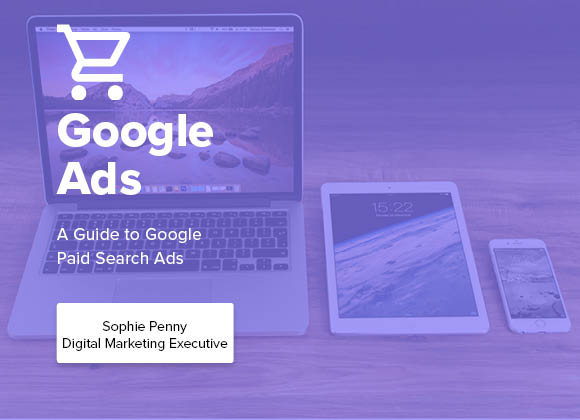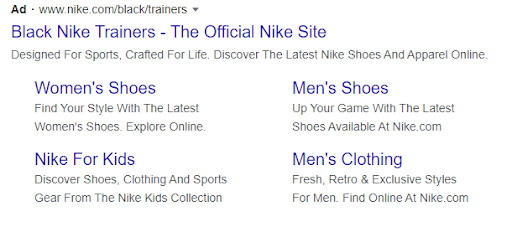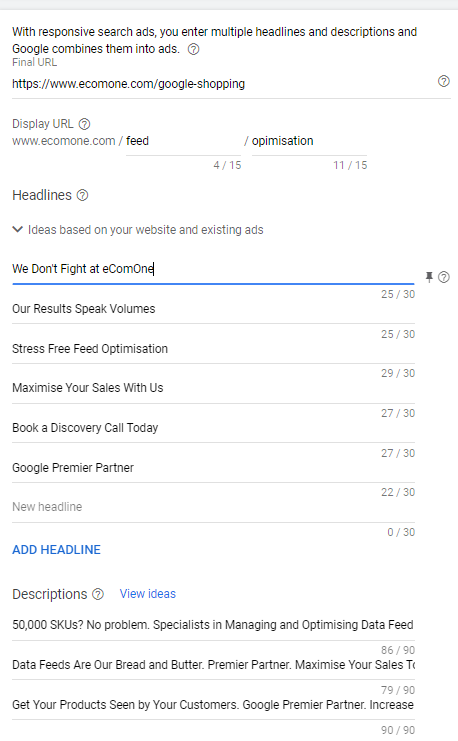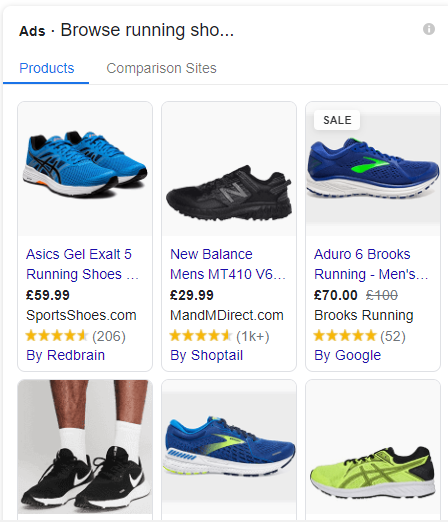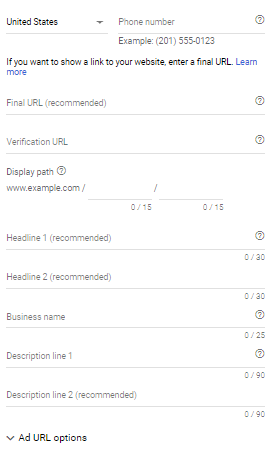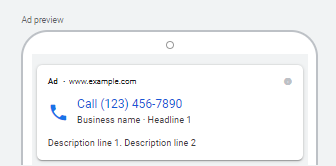Let’s start at the very beginning.
What is Google Ads?
Google Ads is a way for businesses to promote their products and services on Google Search, YouTube and other sites across the web. Essentially, businesses pay to show their Ads on Search Engine Results Pages (SERPs).
It works using the Pay-Per-Click (PPC) model. This means that advertisers only pay when someone clicks on their Ad. So yes, they are paying-per-click.
What are the different types of Google Ads?
There are 4 types of Google Ads:
- Search Campaigns – commonly Text Ads, showing on the Google SERP
- Display Campaigns – commonly image form, showing on websites or apps within the Google Display Network
- Video Campaigns – between 6-15 second videos shown on YouTube
- Google Shopping – images of products that appear on the SERP
There is a whole lot that can be covered with each type of Google Ads, so this blog will just focus on Search and Shopping Campaigns.
Search Campaign Ad Formats
Text Ads
Look familiar? Text Ads are the most common type of Ad that you will see, these are words only. You will need to provide the final URL you would like the user to be taken to after clicking on the Ad.
You will also be able to provide up to 3 headlines. As you can see from the image, the full 3 headlines will not always be displayed. You will rarely see all 3 but for full optimisation, we recommend using them all. Each headline has a 30 character limit, so it is key to think about how you can encourage a click with as little wording as possible.
After you’ve chosen your headlines you will be able to choose a ‘display path’. This is essentially a ‘fake’ URL that users will see. Here there is a 15 character limit and you will want to make sure that the path fits with what the user has searched for and what they will find on the landing page. For example, if you were creating an Ad for summer dresses, your Display path would be, www.insertdomain.com/summer-dresses.
Finally, you have the opportunity for 2 descriptions, each with 90 characters. Here you will want to give the user any important information and encourage them to make that click. Don’t forget to include a call to action! Do you do free returns? Add that in. What is your USP? What is the benefits of your product? Include that information in your descriptions.
What are the benefits?
Text Ads have an array of benefits. Firstly, they are simple to create in comparison to Ads on other platforms that require graphics. Text Ads just require good copy. It is also easier to A/B test these types of Ads, you can create other Ads in the same Ad Group with similar copy but small changes to see how they compete. Of course, they also translate well on all devices, so there is no need to worry about how they will look on mobile.
Responsive Ads
If you already use Google Ads, you may notice that ‘Responsive Ads’ are the new default. If you go to create an Ad now, you will see this pop-up.
Here you can see one of our very own Responsive Search Ads. This Ad has some tongue in cheek copy in response to the competitor Ads. Make them funny, hyper-relevant and informative.
So, what is this type of Ad? You can create an Ad that adapts depending on who is viewing it. You’re able to enter multiple headlines and descriptions, Google will then test different combinations and use automated learning to determine which perform best.
It’s important to note that your headlines and descriptions can be shown in any order, so they will need to make sense individually and in any combinations. Google recommends using at least 1 Responsive Search Ad per Ad group.
What are the benefits?
Responsive Ads have many benefits, the main being that you can create a flexible Ad that will adapt depending on the device and customers. It saves time as you are providing several different headlines and descriptions for Google Ads to then show the most relevant to customers. This is much quicker than creating several individual text Ads. They also tend to have a better performance with a higher click-through rate (CTR), due to higher relevance.
Product Shopping Ads
Unlike Text Ads, Shopping Ads are a more visual format. They show the user a photo of the product, a title, price and the shop name and any extensions you wish to use – we will come onto this later! To set up these Ads, you will need to use your Merchant Centre product data. This data will then be used instead of keywords to match a user’s search to your Ad.
What are the benefits?
Being able to see the image and the price, amongst other details, improves the quality of your click as the shoppers make more informed purchase decisions. For example, if a shopper can see the style of the running shoes and the price, likely, the shopper will only click on the Ad. If they like the product and are willing to pay that price, they already have higher intent and are more likely to complete the purchase. This puts the shopper further down the purchase funnel. Also, using Shopping Ads alongside Text Ads, if relevant, both can appear at the same time giving you a broader presence and larger reach.
Call-only Ads
Now this one, really says what it does on the tin. This type of Ad aims to direct phone calls to your business. When a user clicks the Ad, instead of being taken to a landing page, their device will call the number you choose. Of course, you can’t call someone from your computer, so these types of Ads will only be shown on devices that can make calls, such as a mobile.
What are the benefits?
Call-only Ads can be useful for lead generation businesses, which do most of their sales over phone calls. Additionally, the phone number sits at the top of these Ads, working as a prominent call-to-action, it is much easier for a user to simply click the button and be on the end of the phone, rather than trawl through a website. Finally, as a click directly transfers into a phone call, there is a larger potential for lead generation businesses. They are talking directly to someone and it is then up to the business to add value to the call and hope it leads to a sale, this is more difficult when users click through to a website.
Extensions
Alongside your chosen Ad format, extensions add further information. They help maximise your performance and usually increase your click-through rate. This is because they take up more room on the SERP, giving your Ad more prominence. Also, additional information such as your company phone number, links to specific pages and special offers encourages people to click.
If you would like to know a bit more about Google Search Ads please feel free to email me at sophie@ecomone.com or find me on LinkedIn.